iOSTwitter和Facebook
2676
IOS-Twitter和Facebook
简介
在iOS应用中集成Twitter和Facebook分享功能,Twitter已经整合到iOS5.0,而Facebook已经被集成在 iOS 6.0中。本教程的重点讲解如何利用苹果提供的类在iOS5.0和iOS6.0中部署Twitter和Facebook。
实例步骤
1. 创建一个简单View based application
2. 选择项目文件,然后选择"targets(目标)",然后在 choose frameworks(选择框架)中添加Social.framework 和 Accounts.framework
3. 添加两个名为facebookPost 和 twitterPost的按钮,并为他们创建 ibActions。
4. 更新 ViewController.h 如下
#import <Social/Social.h> #import <Accounts/Accounts.h> #import <UIKit/UIKit.h> @interface ViewController : UIViewController -(IBAction)twitterPost:(id)sender; -(IBAction)facebookPost:(id)sender; @end
5. 更新ViewController.m ,如下所示
#import "ViewController.h"
@interface ViewController ()
@end
@implementation ViewController
- (void)viewDidLoad
{
[super viewDidLoad];
}
- (void)didReceiveMemoryWarning
{
[super didReceiveMemoryWarning];
// Dispose of any resources that can be recreated.
}
-(IBAction)facebookPost:(id)sender{
SLComposeViewController *controller = [SLComposeViewController
composeViewControllerForServiceType:SLServiceTypeFacebook];
SLComposeViewControllerCompletionHandler myBlock =
^(SLComposeViewControllerResult result){
if (result == SLComposeViewControllerResultCancelled)
{
NSLog(@"Cancelled");
}
else
{
NSLog(@"Done");
}
[controller dismissViewControllerAnimated:YES completion:nil];
};
controller.completionHandler =myBlock;
//Adding the Text to the facebook post value from iOS
[controller setInitialText:@"My test post"];
//Adding the URL to the facebook post value from iOS
[controller addURL:[NSURL URLWithString:@"http://www.test.com"]];
//Adding the Text to the facebook post value from iOS
[self presentViewController:controller animated:YES completion:nil];
}
-(IBAction)twitterPost:(id)sender{
SLComposeViewController *tweetSheet = [SLComposeViewController
composeViewControllerForServiceType:SLServiceTypeTwitter];
[tweetSheet setInitialText:@"My test tweet"];
[self presentModalViewController:tweetSheet animated:YES];
}
@end请确保在实际操作时参考最新的官方文档,因为随着时间的推移,API可能会有变化和更新。尤其对于Facebook分享,在2018年之后,由于Facebook调整了API策略,直接分享至用户的时间线可能需要额外的审核和权限管理流程。
原文链接: https://www.yukx.com/bingningm/article/details/719.html 优科学习网iOSTwitter和Facebook
推荐文章
-
 ReactNative开发工具涵盖了从代码编辑器、集成开发环境(IDE)、调试工具到特定功能库和辅助服务的广泛范围。以下是部分关键工具,旨在提升ReactNative开发效率、调试体验和应用性能:代码编辑器与IDEVisualStudioCode (VSCode):流行的开源代码编辑器,具有强大的插
ReactNative开发工具涵盖了从代码编辑器、集成开发环境(IDE)、调试工具到特定功能库和辅助服务的广泛范围。以下是部分关键工具,旨在提升ReactNative开发效率、调试体验和应用性能:代码编辑器与IDEVisualStudioCode (VSCode):流行的开源代码编辑器,具有强大的插 -
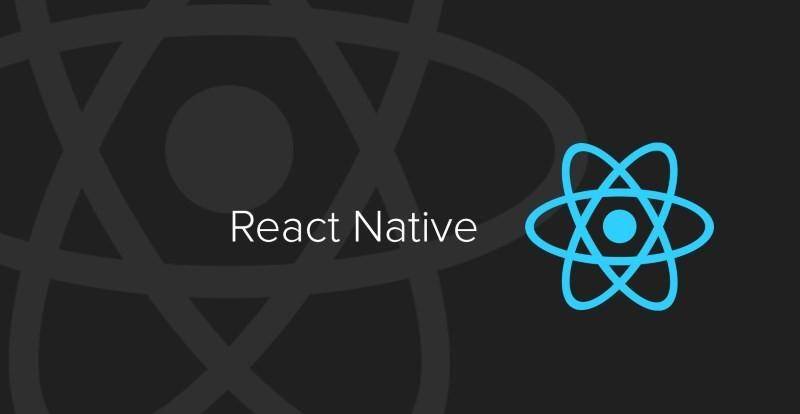 ReactNative是一个开源的跨平台移动应用开发框架,由Facebook在2015年4月首次推出。其核心理念是使用一套统一的JavaScript代码库,结合React(一个用于构建用户界面的声明式、高效且灵活的JavaScript库)的编程模型,来构建原生移动应用程序,同时支持iOS和Andro
ReactNative是一个开源的跨平台移动应用开发框架,由Facebook在2015年4月首次推出。其核心理念是使用一套统一的JavaScript代码库,结合React(一个用于构建用户界面的声明式、高效且灵活的JavaScript库)的编程模型,来构建原生移动应用程序,同时支持iOS和Andro -
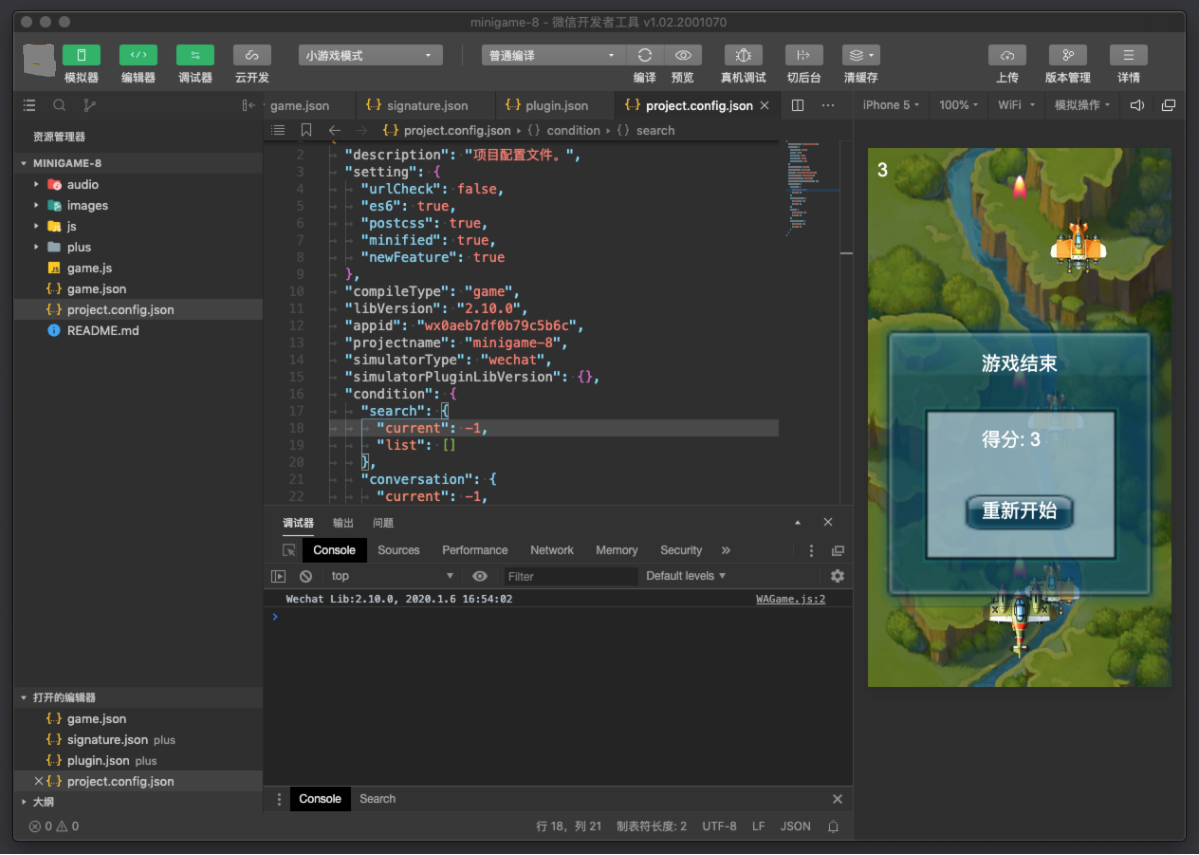 微信小程序的开发工具主要包括以下几类:微信开发者工具:官方工具:这是微信官方提供的核心开发工具,是开发微信小程序的首选和必备工具。它集成了代码编辑、调试、预览、发布等功能,支持实时预览效果、模拟器测试、性能分析、远程调试等,帮助开发者高效地完成小程序的编写、测试与发布流程。官方开发者工具通常会保持与
微信小程序的开发工具主要包括以下几类:微信开发者工具:官方工具:这是微信官方提供的核心开发工具,是开发微信小程序的首选和必备工具。它集成了代码编辑、调试、预览、发布等功能,支持实时预览效果、模拟器测试、性能分析、远程调试等,帮助开发者高效地完成小程序的编写、测试与发布流程。官方开发者工具通常会保持与 -
 小程序简介微信小程序(英文名:WeChatMiniProgram)是由腾讯公司推出的基于微信平台的应用形态。它是一种无需用户下载安装即可使用的轻型应用程序,用户可以通过扫描二维码、搜索关键词或者在微信内通过特定入口(如发现页的小程序列表、公众号关联小程序等)直接访问。小程序以其“触手可及,用完即走”
小程序简介微信小程序(英文名:WeChatMiniProgram)是由腾讯公司推出的基于微信平台的应用形态。它是一种无需用户下载安装即可使用的轻型应用程序,用户可以通过扫描二维码、搜索关键词或者在微信内通过特定入口(如发现页的小程序列表、公众号关联小程序等)直接访问。小程序以其“触手可及,用完即走” -
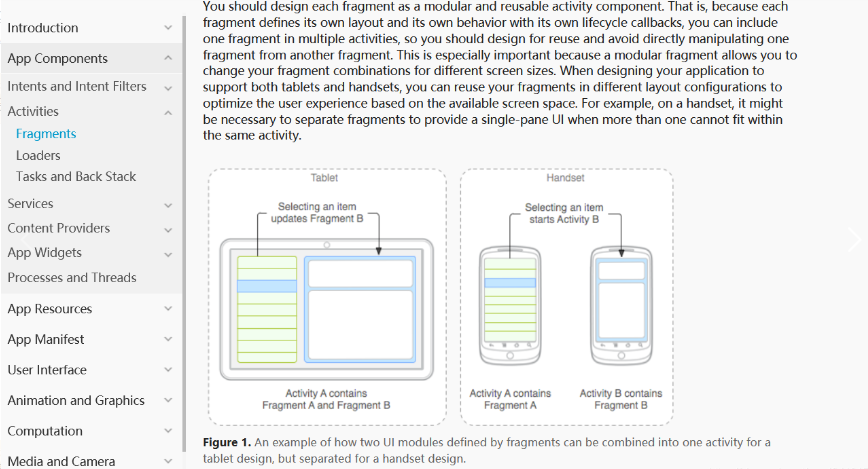 Android碎片(Fragment)是Android应用程序架构中的一个重要组件,旨在支持构建适应不同屏幕尺寸和形态的应用界面。以下是关于Fragment的详细说明:概念与作用定义与性质:Fragment 是一个可以嵌入在 Activity 内部的、具有独立用户界面和生命周期的模块化组件,继承自
Android碎片(Fragment)是Android应用程序架构中的一个重要组件,旨在支持构建适应不同屏幕尺寸和形态的应用界面。以下是关于Fragment的详细说明:概念与作用定义与性质:Fragment 是一个可以嵌入在 Activity 内部的、具有独立用户界面和生命周期的模块化组件,继承自 -
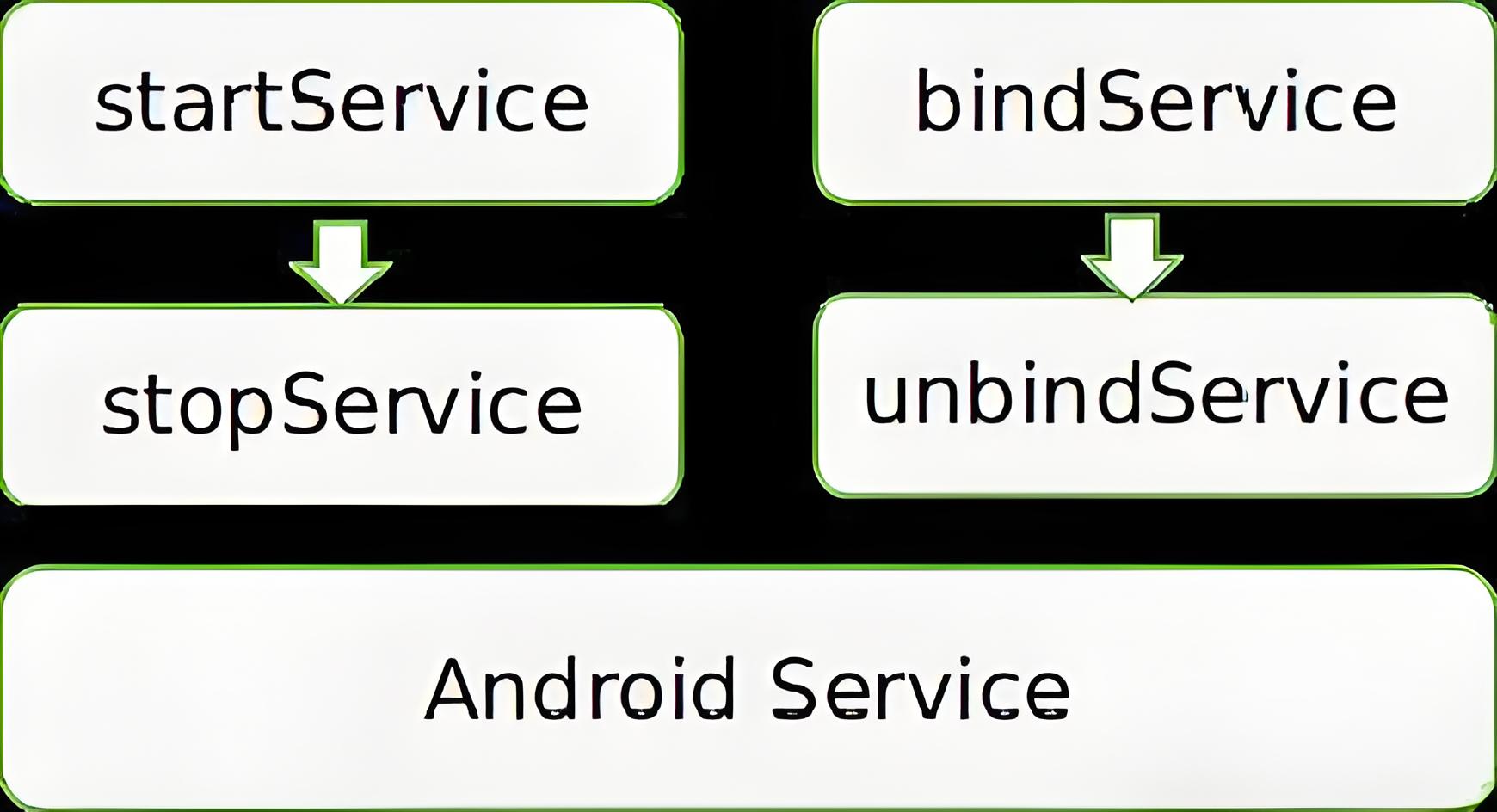 Android服务(Service)Android服务(Service)是Android应用程序架构中的四大组件之一,它专为在后台执行长时运行任务而设计,无需与用户直接交互或显示界面。以下是关于Android服务的详细说明:概念与作用定义与性质:Service 是一个应用程序组件,继承自 andro
Android服务(Service)Android服务(Service)是Android应用程序架构中的四大组件之一,它专为在后台执行长时运行任务而设计,无需与用户直接交互或显示界面。以下是关于Android服务的详细说明:概念与作用定义与性质:Service 是一个应用程序组件,继承自 andro
学习大纲

